How does our device connect to any Wi-Fi or Hotspot ?
In this blog, we will understand:
- How does our device connect to any Wi-Fi or Hotspot ?
- How do requests from our device reach Google, Facebook, and YouTube servers? OR
- What happens when you search for YouTube, Facebook, Google, Amazon, Stackoverflow, GitHub, Twitter, LinkedIn, etc.??
After powering "ON" the laptop, the very first thing we do is to connect the laptop to Wi-Fi. Have you ever thought about How does laptop connects to the Hotspot or Wi-Fi??
So, in our context laptop is looking for Wi-Fi service, therefore laptop is considered to be a Client. The device (i.e. router) which provides Wi-Fi service is known as Server.
NOTE: Client-server is a relative term. Suppose your laptop provides a hotspot to others, therefore in that case your laptop will be considered as a Server, and the devices that are connected to it will be considered as clients. To know more about the Client-Server model refer here.
Client-Server always communicates through a common language known as Protocol. In this case, the DHCP protocol will be used. Our laptop will be a DHCP client and Wi-Fi will be a DHCP server.
After you Turn ON the Wi-Fi of the laptop, it will start searching for a list of all available Wi-Fi devices. You need to select wifi, and enter the password(if there is any).
Internally as you turn ON the Wi-Fi button, your laptop being a DHCP client will send requests to all i.e. broadcasting of request. All DHCP server(i.e. router) near the range(<10-20 m) catches the request, and in return respond to that request by sending a response. The response contains Wi-Fi details. And you will see the list of available WiFi. Then you need to select a particular Wi-Fi and enter its password, the DHCP server(i.e. router) will assign the IP Address, Subnet mask, gateway, and other details to the laptop. That's how your laptop is connected to a network known as the Internet.
After getting Internet connectivity I am pretty sure that you all are excited to open a web browser(chrome, brave, Firefox, Safari) and search for favorite sites such as YouTube, Facebook, Google, Amazon, Stackoverflow, GitHub, Twitter, LinkedIn, etc …
Now in the next blog, we will understand what happens when you search for YouTube, Facebook, Google, Amazon, Stackoverflow, GitHub, Twitter, LinkedIn, etc ??

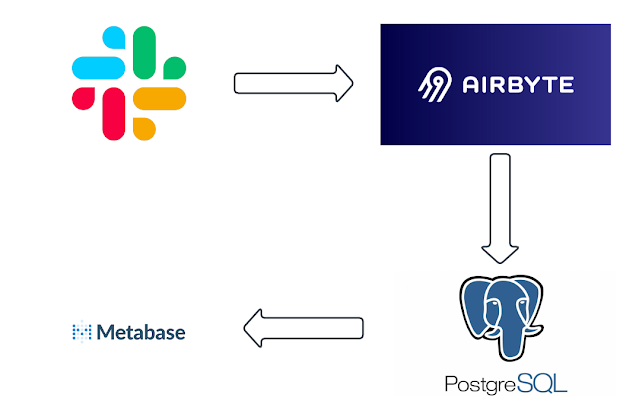

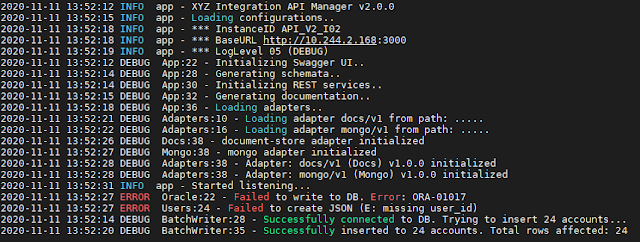





Comments
Post a Comment