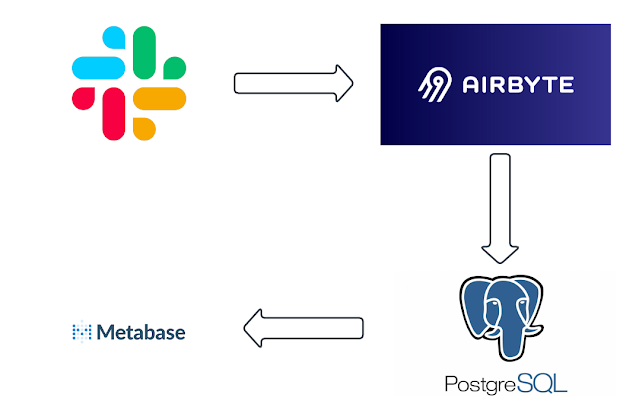Visualizing your SBOMs via graph...
Introduction pyspdxtools is a Python library and command-line tool that provides utilities for working with Software Bill of Materials (SBOM) files in the SPDX (Software Package Data Exchange) format. SPDX is a widely adopted standard for documenting the open-source software components used in a project, along with associated metadata such as licenses, copyrights, and relationships between components. Why Generate a Graph from an SBOM? Visualizing an SBOM as a graph helps you quickly understand the relationships between components, dependencies, and packages. By generating a graph, you can: - Identify Key Dependencies : Easily spot core libraries or components that are crucial to the software. Understand Relationships : Visualize how different packages are connected, including dependencies and sub-dependencies. With this tutorial, you’ll be able to generate such a graph from your SPDX SBOM using `pyspdxtools`, making it easier to analyze and presen...